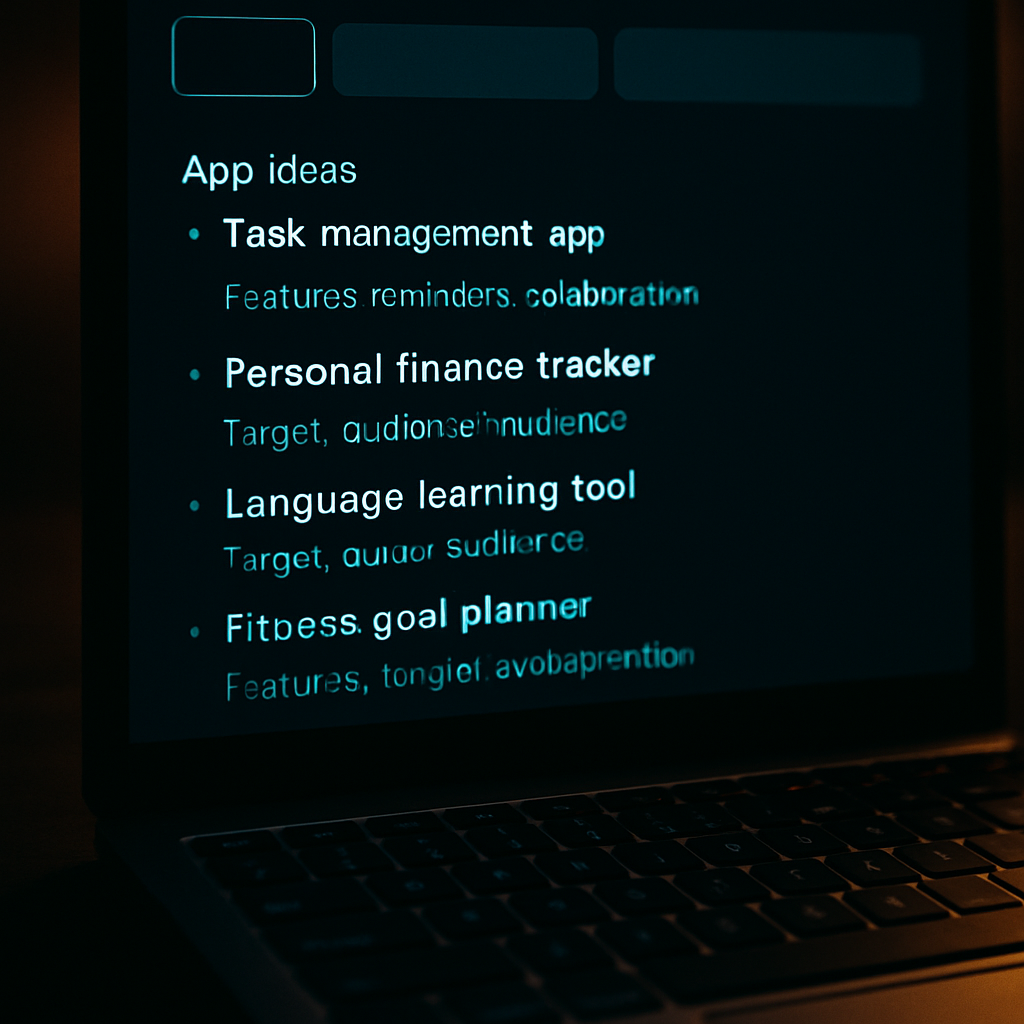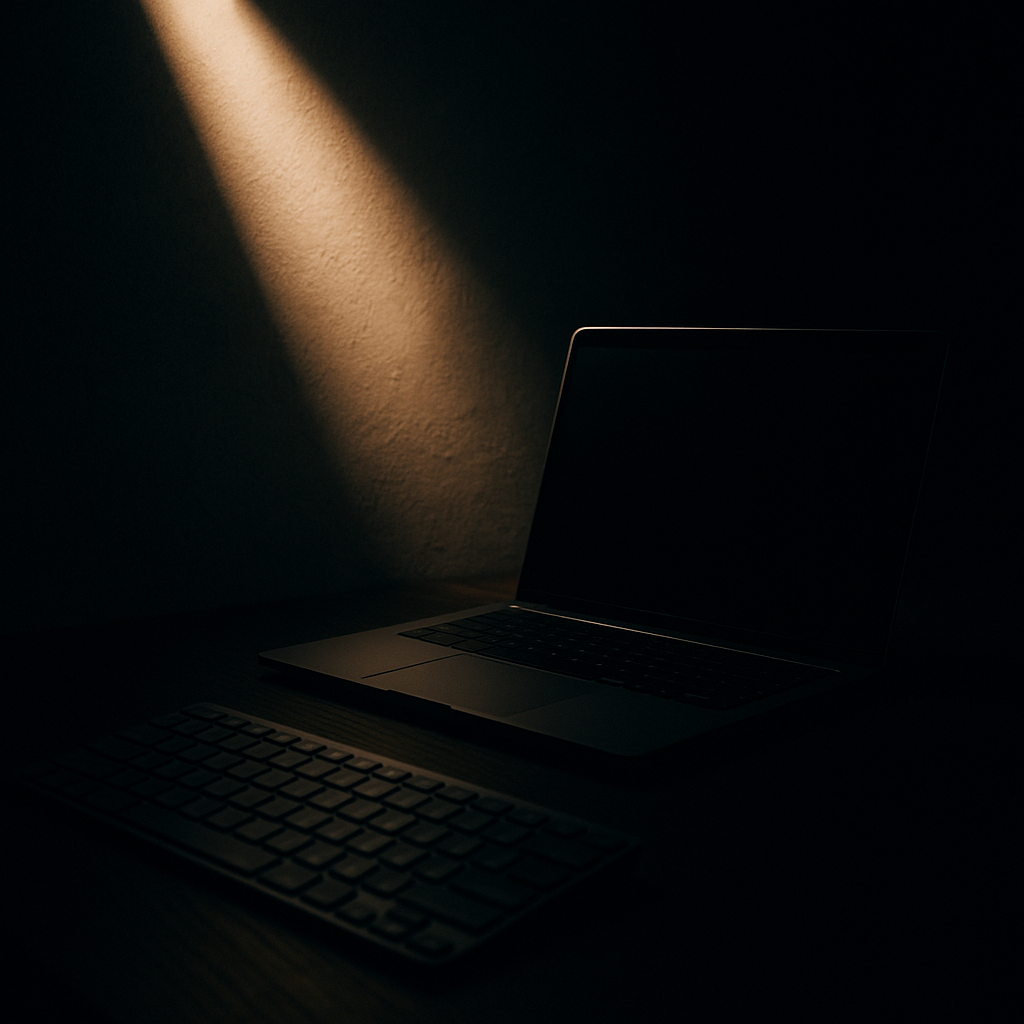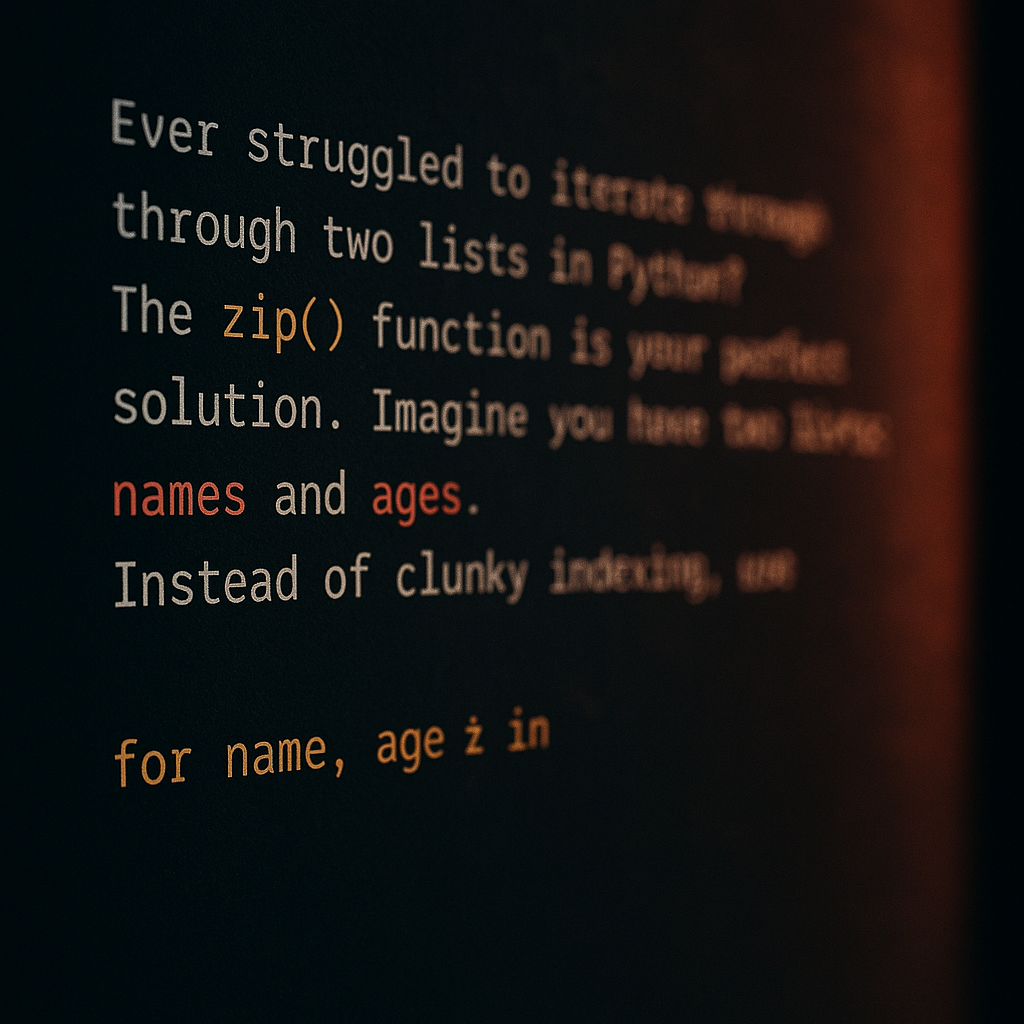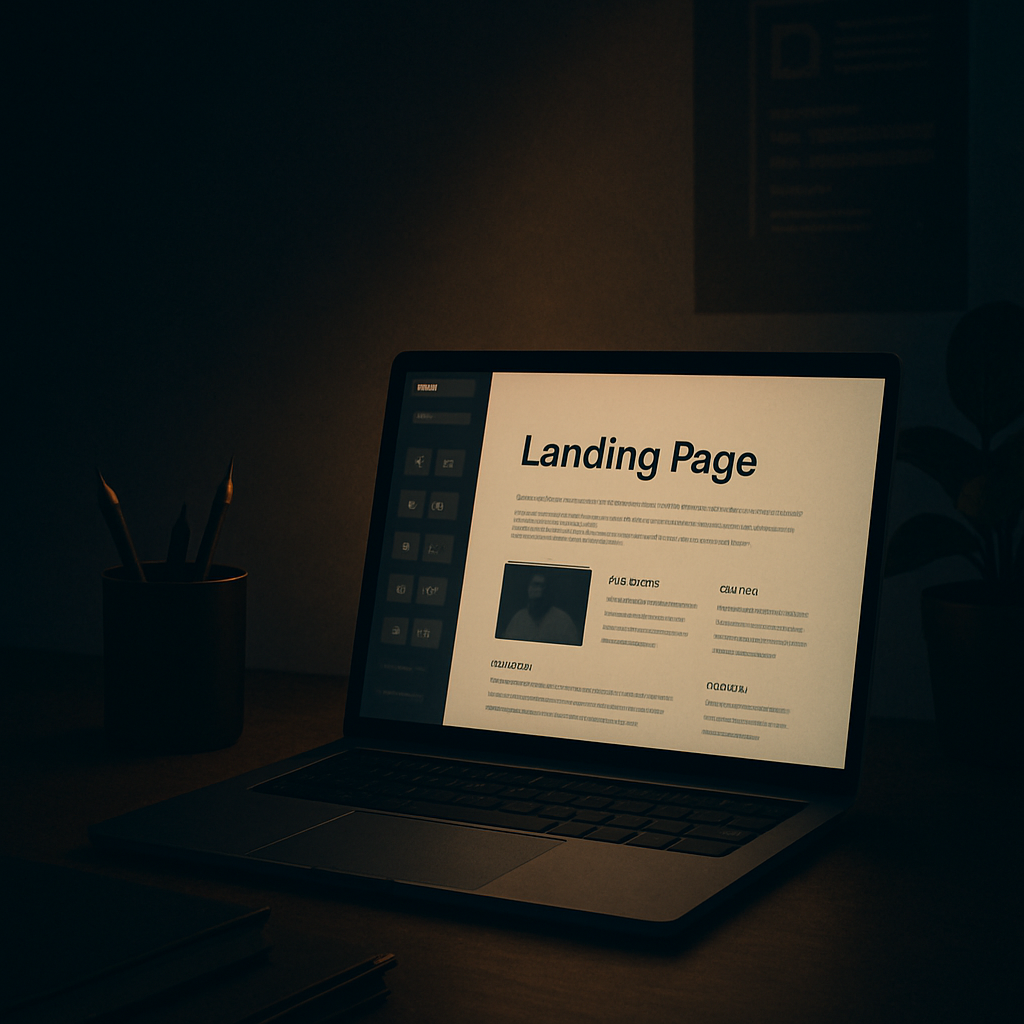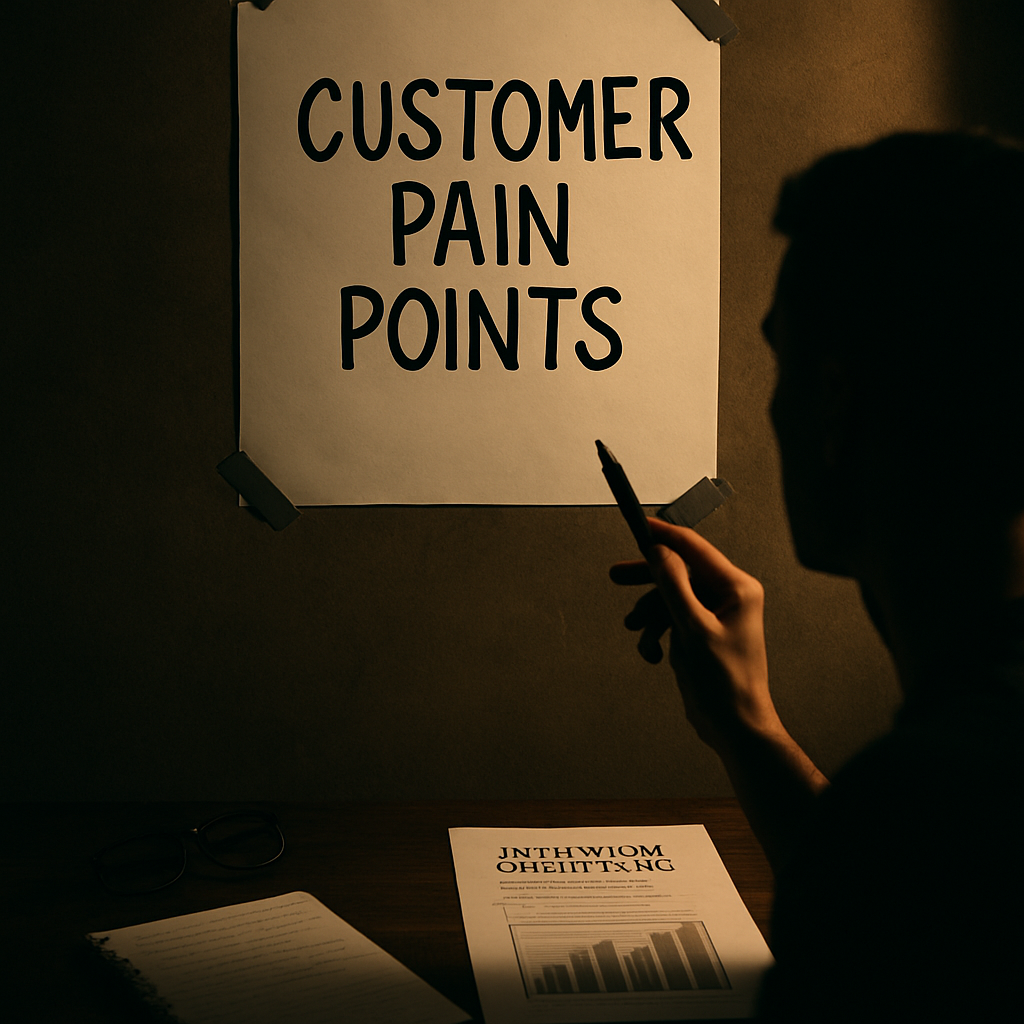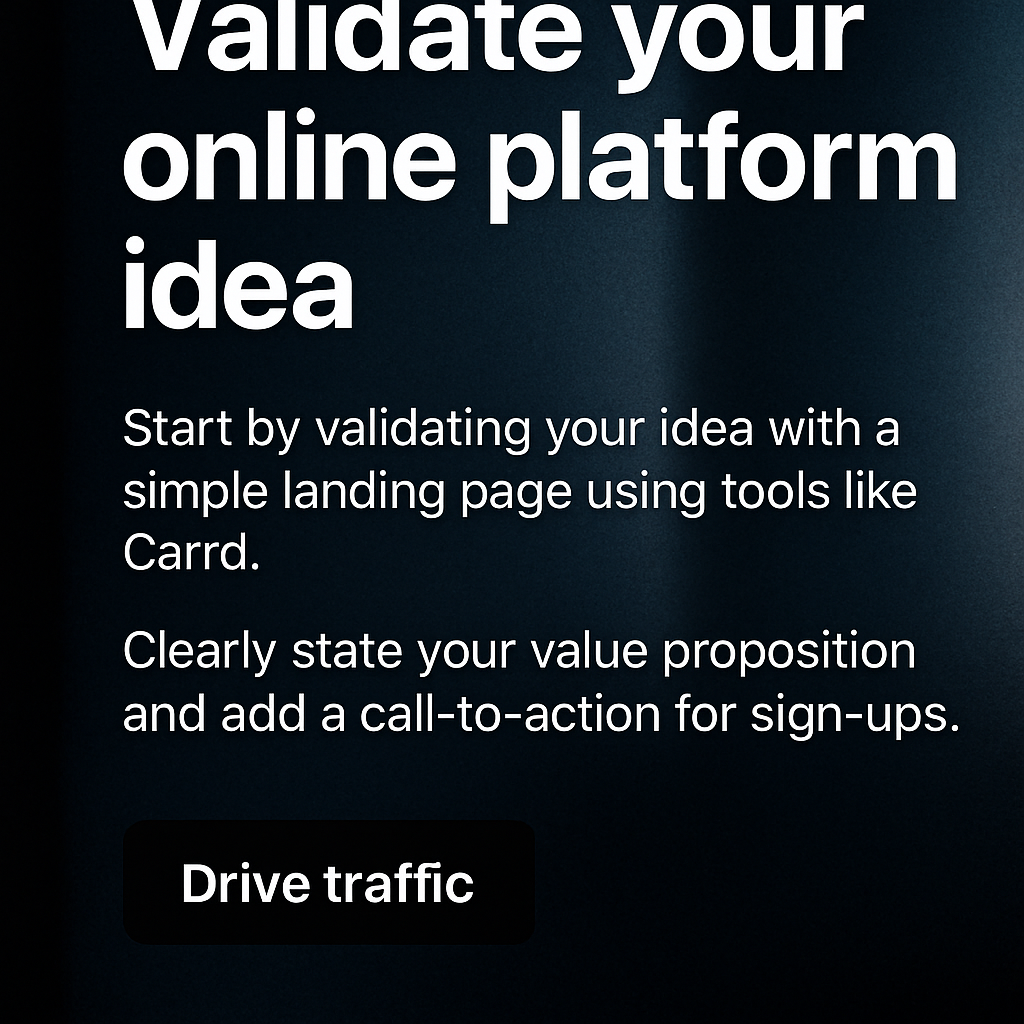Boost Your Software Project: Generate App Ideas & Code with ChatGPT!
Discover how ChatGPT can revolutionize your software development process by generating innovative app ideas and assisting with initial coding tasks. Enhance your productivity and creativity with AI-driven insights.
Unlocking AI for Innovative Software Development
In today’s fast-paced tech world, harnessing the power of artificial intelligence (AI) can give your software project a significant boost. One remarkable tool that stands out for developers is ChatGPT. This AI model is designed to help you generate a myriad of app ideas simply by inputting a few keywords.
Imagine typing in a basic concept and receiving a list of innovative app possibilities, each with potential features and target audiences. This capability allows developers to brainstorm effectively and rapidly refine their app ideas, ensuring they align with market demands.
From Ideas to Initial Code Snippets
Once you have a solid app idea, the next step is turning that concept into reality. But where do you start? ChatGPT doesn’t just stop at ideation; it can also assist in drafting initial pieces of code. This feature is especially useful for jumpstarting the coding process, saving you precious development time.
ChatGPT can provide code snippets tailored to your project’s requirements, allowing you to focus on refining and expanding upon these foundations. This approach streamlines the development process, enabling you to bring your application to market faster.
Troubleshooting and Problem-Solving with ChatGPT
Software development is riddled with challenges and technical hurdles. Many sources suggest that one of the primary benefits of using AI like ChatGPT is its ability to troubleshoot common coding issues. Whether you’re dealing with syntax errors or seeking optimization tips, ChatGPT offers solutions that can smooth out your coding journey.
- Identify and fix coding errors quickly.
- Receive optimization suggestions for better performance.
- Access explanations and clarifications for complex code structures.
These capabilities ensure that your development process remains on track, minimizing downtime and enhancing overall efficiency.
Enhancing Productivity and Creativity in Development
By incorporating ChatGPT into your development workflow, you can elevate your productivity and creativity. This AI tool encourages you to explore new possibilities and solve problems with innovative approaches, breaking free from traditional development constraints.
ChatGPT serves as both a creative partner and a technical assistant, allowing developers to focus on refining their projects into polished, market-ready applications. It’s commonly believed that AI will continue to play an integral role in the future of software development, making it an invaluable resource for developers around the globe.
Ready to take your software project to the next level? Consider how ChatGPT can enhance your development process, from generating fresh ideas to overcoming technical challenges. Unlock the potential of your projects with AI as your guide.