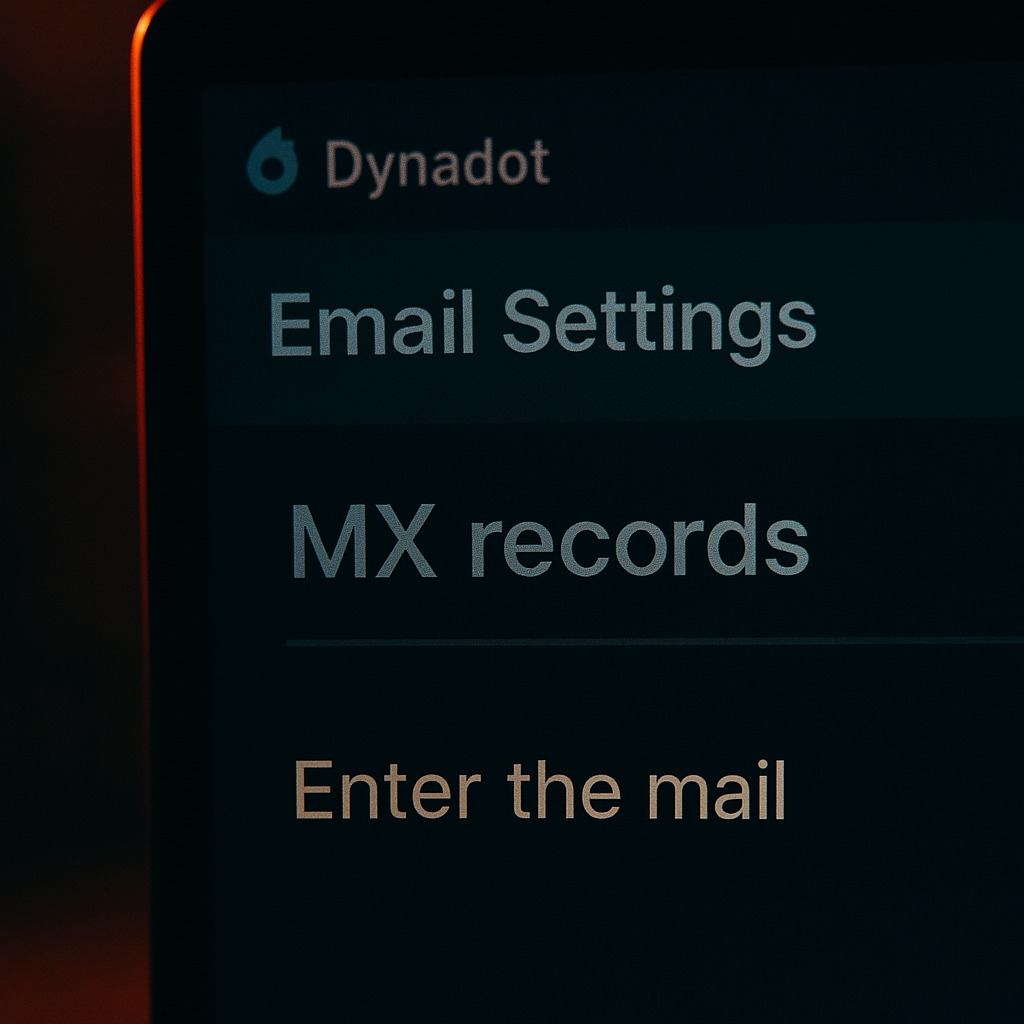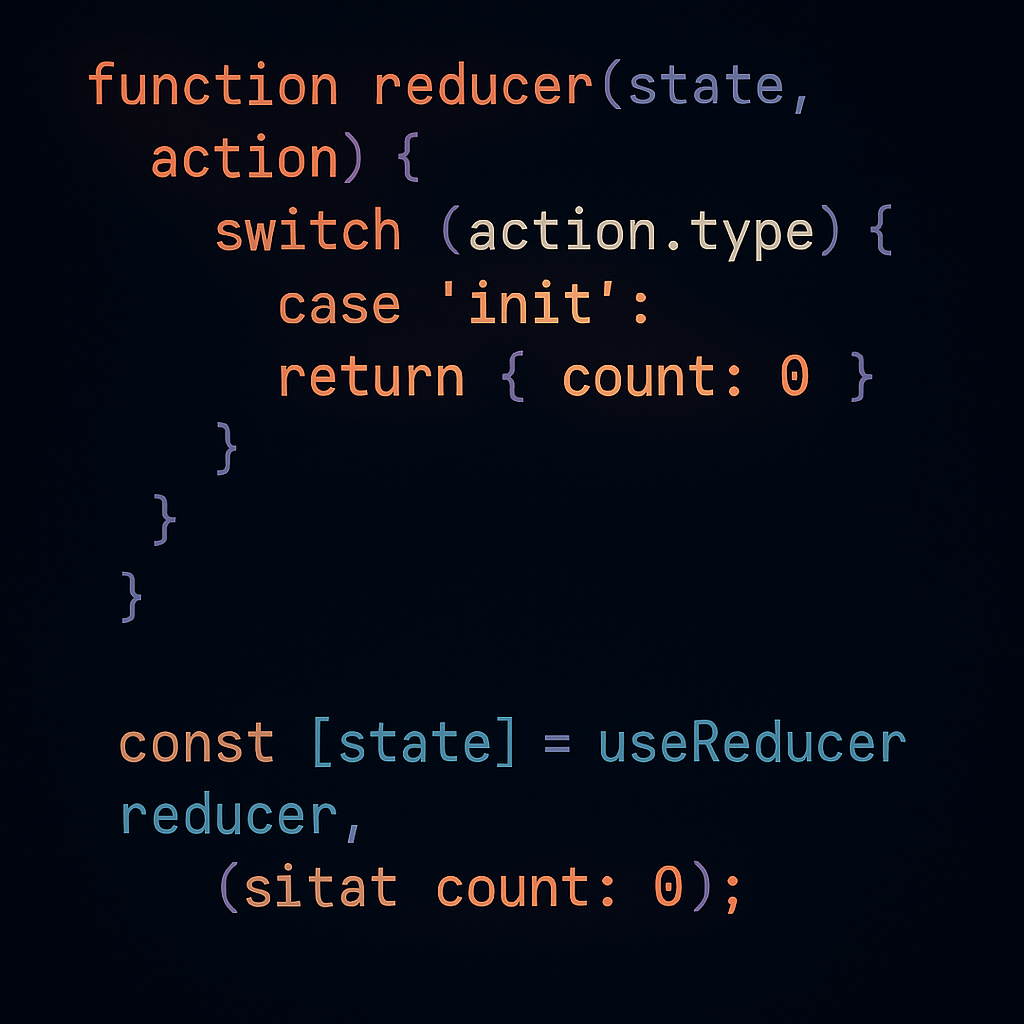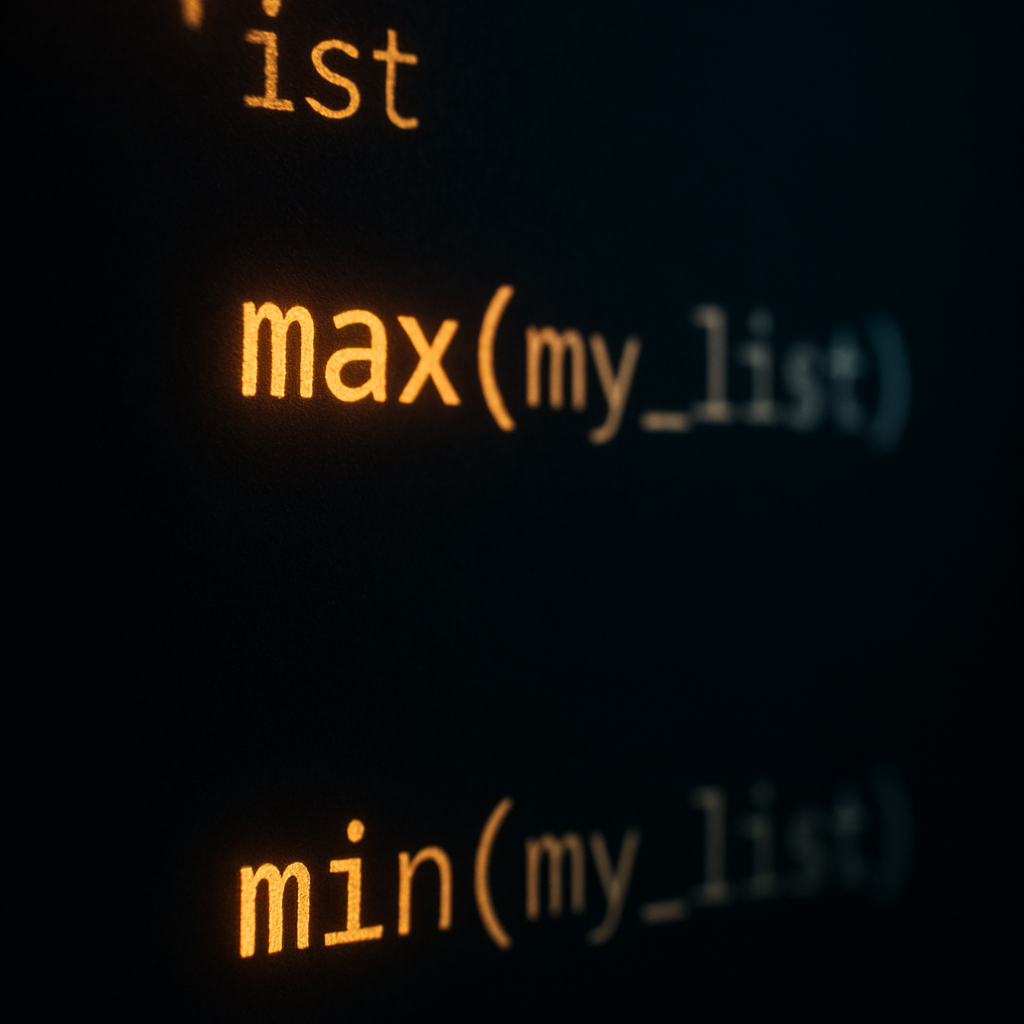Master MX Record Setup: Connect Your Domain to Email Provider in Easy Steps!
Setting up MX records is essential for linking your domain to an email provider efficiently. With these simple steps, you can ensure your domain is ready to send and receive emails seamlessly.
Understanding the Importance of MX Records
MX records, or Mail Exchange records, play a pivotal role in email delivery. They are responsible for directing email to the correct server based on domain names. In simpler terms, without properly configured MX records, an email sent to your domain might never reach its intended recipient.
Many sources suggest that accurate MX record configuration is crucial for businesses relying on reliable email communication. Whether you’re running a small business or managing a personal domain, understanding how to set up MX records is indispensable.
Steps to Set Up MX Records
To connect your domain to an email provider, it’s important to follow a series of coordinated steps to configure your MX records correctly. Below is a straightforward guide to help you achieve this:
- Log into Your Domain Provider: Begin by accessing your Dynadot account or the account of your respective domain registrar.
- Navigate to Email Settings: Within your account, seek out the ‘Email Settings’ section. This is where you will adjust the MX records.
- Locate the MX Records Section: In the email settings, find the specific section dedicated to MX records. This is where you will input important details.
- Enter Mail Server Details: Get the mail server information from your email service provider. Enter these details accurately into the MX records section.
- Save Your Changes: Finally, save your changes to update the MX records. This action ensures that your domain is configured to handle emails.
Troubleshooting Common MX Record Issues
While setting up MX records is generally straightforward, issues can occasionally arise. It’s commonly believed that one of the most frequent problems is inputting incorrect server details. Always double-check the information provided by your email service provider.
If you experience ongoing issues, consider reaching out to your domain registrar or email provider for more specific assistance. Many providers offer comprehensive support to address configuration challenges, ensuring that your email setup runs optimally.
Ensure Smooth Email Operations
Completing the MX record setup enables seamless email exchanges, fostering effective communication. When your domain is properly connected to an email provider, you’re less likely to encounter delays or delivery failures.
Remember, regularly reviewing your MX records can help maintain email reliability. Whether refreshing your knowledge or setting up for the first time, understanding this process is advantageous.
Setting up MX records doesn’t have to be daunting. By following these simple steps, you can ensure your domain communicates effectively with your email provider. If you’re new to this, don’t hesitate to explore further resources or contact support if needed. Start optimizing your email setup today!