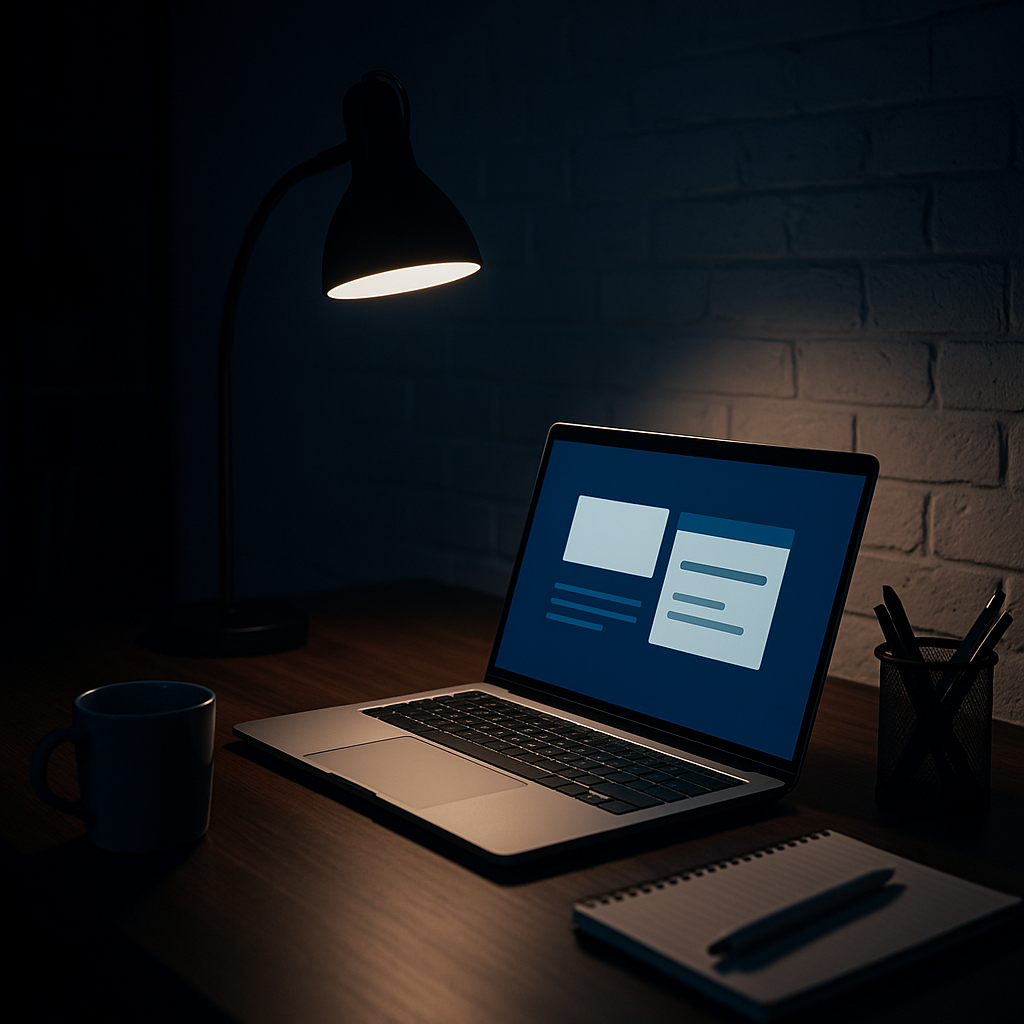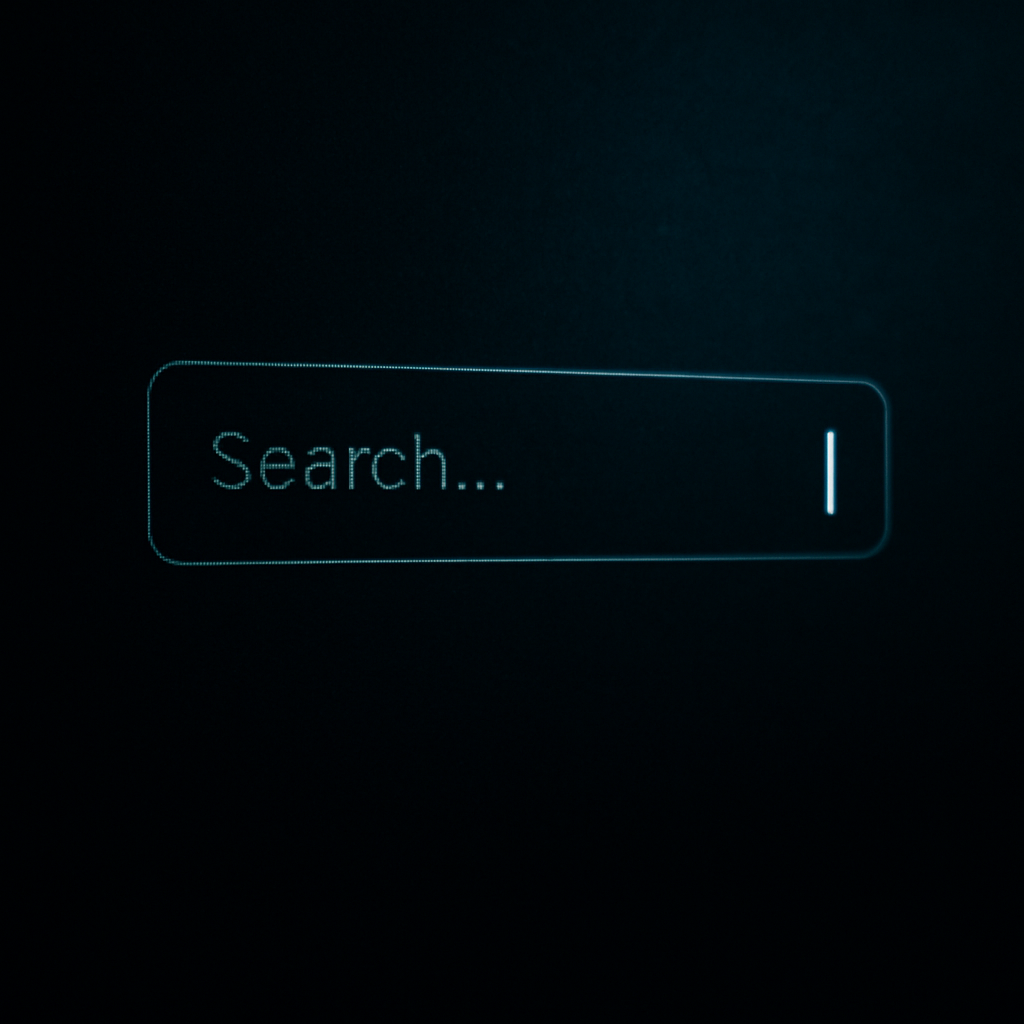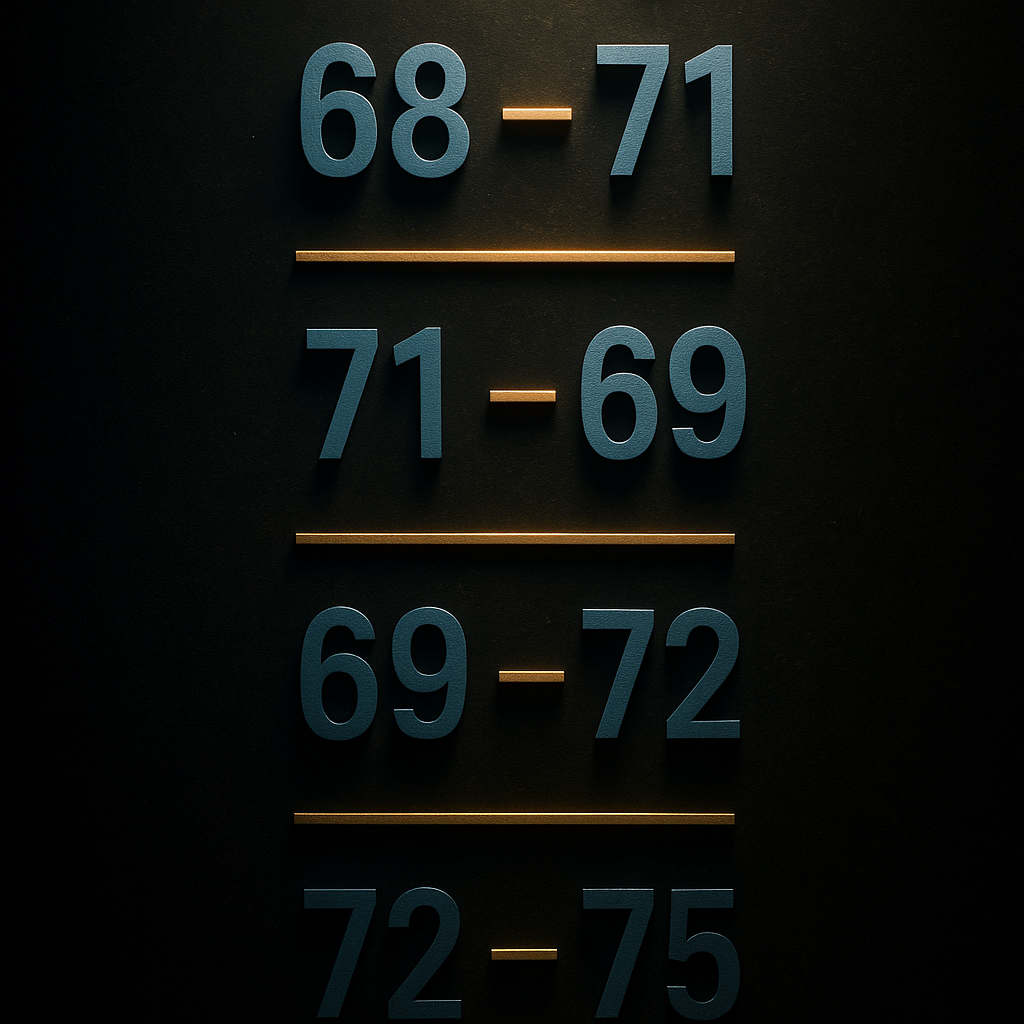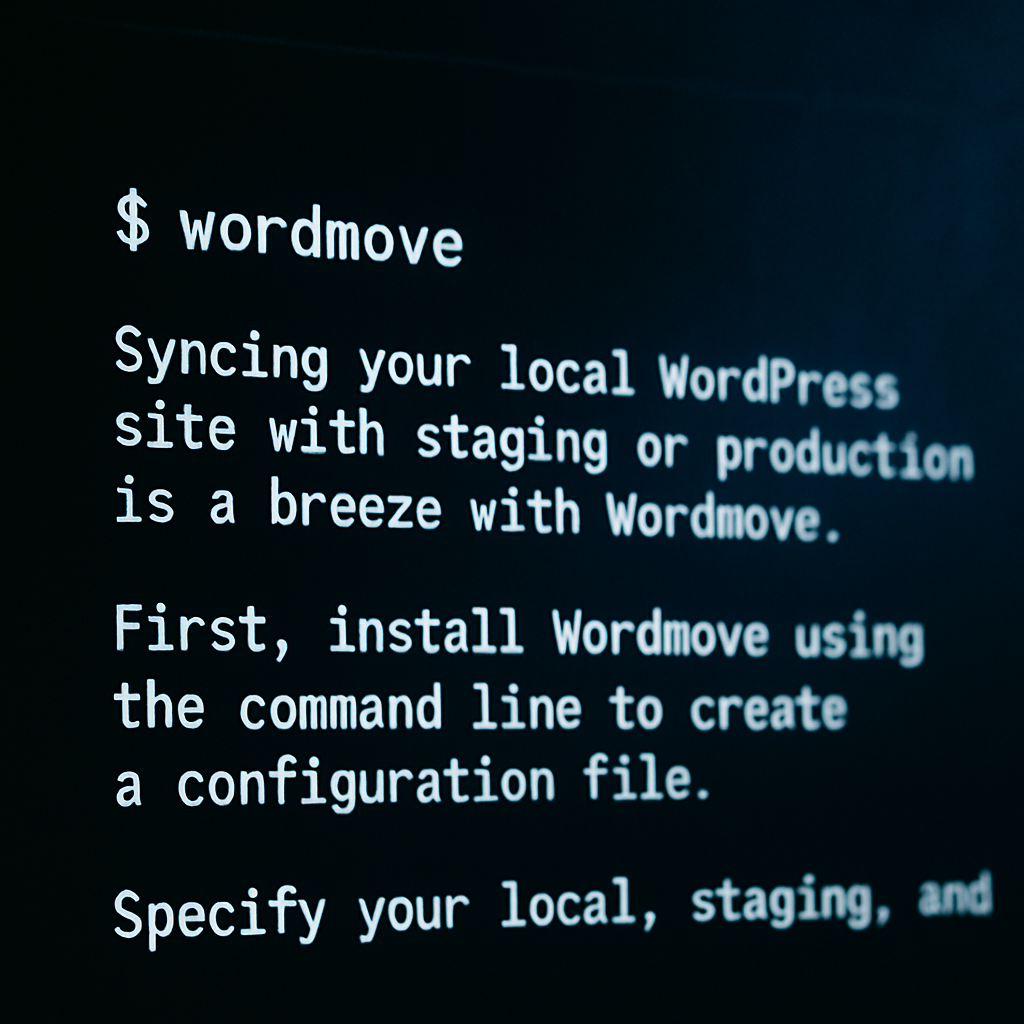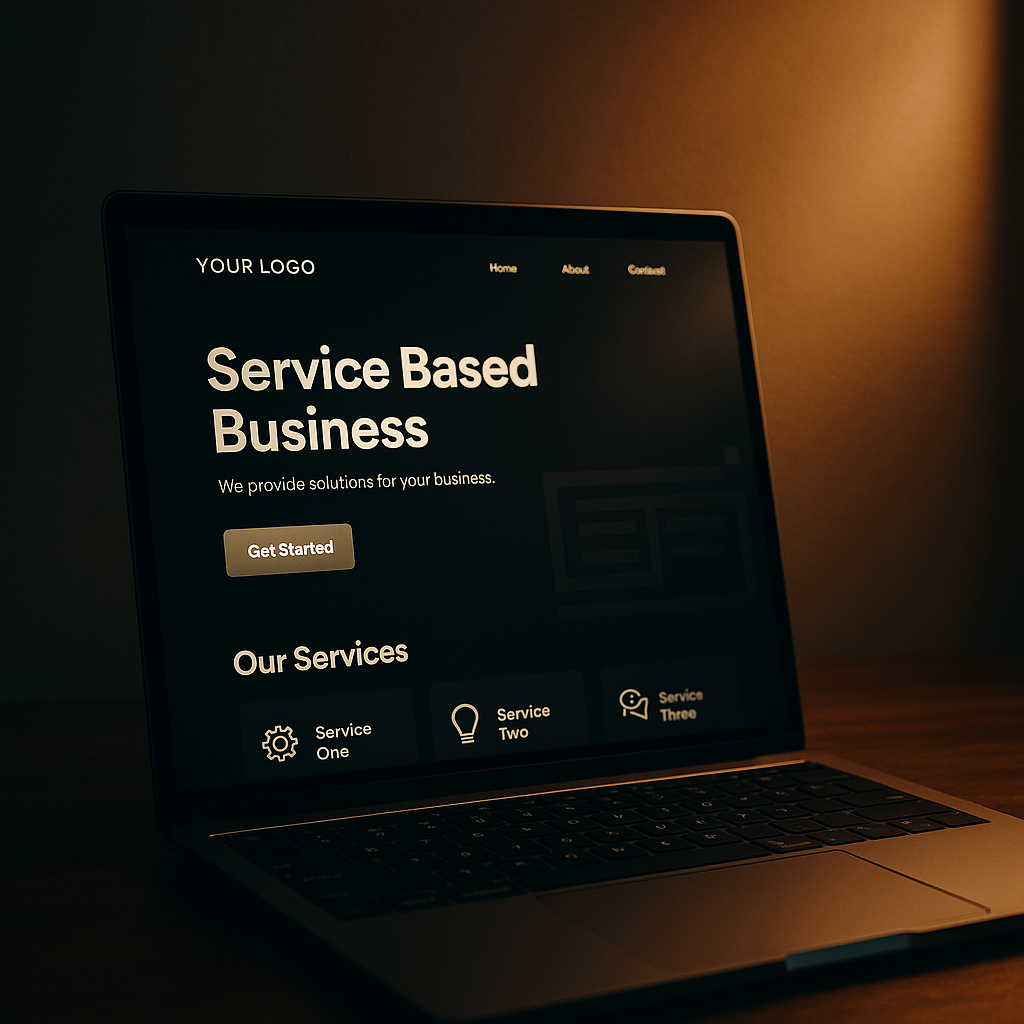Enhance Your Brand’s Credibility: Easily Connect a Custom Domain to Systeme.io
Boosting your brand’s credibility is easier than ever by connecting a custom domain to your Systeme.io account. This small yet powerful step enhances your professionalism and improves SEO, leading to increased trust and higher conversion rates.
Why a Custom Domain Matters for Your Brand
A custom domain is more than just a web address; it’s an essential part of professional branding. Many sources suggest that a personalized and professional domain name enhances brand recognition and credibility. When potential customers see a custom domain, they are more likely to trust your business and engage with your products. Additionally, having a custom domain improves your online presence, making it easier for customers to find you through search engines.
Steps to Connect Your Custom Domain to Systeme.io
Connecting your custom domain to Systeme.io is a straightforward process that can enhance your brand’s online credibility. Here’s a simple guide to help you make this connection:
- Log in to your Systeme.io account and navigate to the settings page.
- Find the domain settings option and select ‘Add Domain.’
- Enter your custom domain name and follow the on-screen instructions.
- Configure your domain settings as per Systeme.io’s guide to ensure everything is correctly set up.
- Verify your domain to finalize the connection process.
Once these steps are completed, your custom domain will be live, enhancing the professionalism and trustworthiness of your brand.
The Benefits of a Professional Email Address
A matching professional email address linked to your custom domain offers numerous advantages. It not only makes your communication more professional but also strengthens your brand identity. Many businesses find that using a branded email address builds trust and fosters efficient communication with clients. This seamless integration can lead to improved customer relationships and higher conversion rates.
Conclusion: Increase Trust and Conversion Rates
Connecting a custom domain to your Systeme.io account is a powerful way to boost your brand’s credibility and professionalism. By taking these easy steps, you enhance your online presence, attract more customers, and improve conversion rates. This small investment in your digital branding can yield significant results in building trust and driving sales.
Ready to take your brand to the next level? Start today by setting up your custom domain with Systeme.io and experience the benefits of a professional online presence.